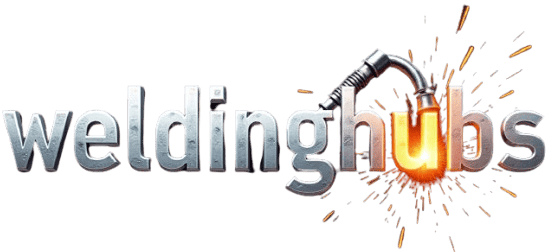Most ArcOne welding helmets are solar-powered, reducing battery replacement needs. For models with replaceable batteries, use standard AA batteries (1.5V). Always check the user manual for your model’s specific voltage requirements and safety warnings about battery replacement to ensure proper use and safety.
First, turn off the helmet and remove it from your head. Then, locate the battery compartment, usually found on the back or side of the helmet. Unscrew the compartment cover using your screwdriver. Carefully take out the old battery, noting its orientation. This orientation is vital for installing the new battery correctly.
Next, insert the new battery, aligning it according to the positive and negative markings. Replace the compartment cover and secure it with screws. Finally, test the helmet to confirm that it powers on and the lens darkens when exposed to light.
After ensuring your helmet functions properly, it is essential to maintain it regularly to enhance its lifespan. In the next section, we will explore maintenance tips for your Arc One welding helmet, focusing on cleaning and care to keep it performing at its best.
Why Is the Arc One Welding Helmet Battery Important for Performance?
The Arc One welding helmet battery is crucial for performance because it powers the helmet’s essential features, such as the auto-darkening filter. This functionality allows welders to see clearly before the arc strikes and provides immediate darkening when the welder begins their work. A reliable battery ensures consistent visibility and protection.
According to the American Welding Society (AWS), a leading organization for the welding industry, proper battery function can significantly enhance safety and efficiency during welding operations.
The importance of the Arc One welding helmet battery can be broken down into several key factors. First, a functioning battery powers the electronic components, allowing for the auto-darkening feature. Second, if the battery is weak or dead, the helmet will not provide necessary protection against harmful UV and infrared radiation. Third, a reliable battery prevents interruptions that could lead to exposure or injury.
An auto-darkening filter uses a sensor to detect the bright light emitted by the welding arc. When this light is detected, the helmet’s electronic system automatically darkens the lens within milliseconds. The lens becomes clear again when the arc is no longer present, allowing the welder to see their work area. The battery powers this sensor and automatic adjustment mechanism.
Several conditions affect the performance of the Arc One welding helmet battery. Extreme temperatures can shorten battery life. For instance, cold weather can reduce battery efficiency, while high heat can lead to battery failure. Additionally, frequent or continuous use without adequate breaks can drain the battery quicker than anticipated. Regular maintenance and timely battery replacement can prevent performance issues.
In summary, the Arc One welding helmet battery plays a vital role in ensuring effective functionality. It powers critical safety features that protect welders from harmful conditions and enhances their visibility. Proper care and timely replacement are essential for maintaining optimal performance.
How Can You Tell When It’s Time to Replace the Arc One Welding Helmet Battery?
You can tell it’s time to replace the Arc One welding helmet battery when the helmet’s auto-darkening function becomes inconsistent, the helmet fails to power on, or the indicator light signals low battery.
The following points explain when and why replacement is necessary:
-
Inconsistent auto-darkening: If the helmet does not darken promptly or fails to switch back to the clear state after use, this suggests the battery may be weak. A study published by the American Welding Society in 2022 notes that a fully functioning auto-darkening filter requires adequate power.
-
Helmet fails to power on: When the helmet does not respond or turns off during use, this indicates a critical battery failure. It is important to ensure that welding safety equipment is fully operational, as a non-functional helmet can lead to serious eye damage.
-
Low battery indicator: Many Arc One models have a built-in indicator light that signals when the battery level is low. If the indicator light stays illuminated or changes color, it serves as a clear warning that replacement is necessary.
To ensure maximum safety and performance, it is recommended to check the battery at regular intervals, ideally before each welding session. This habit can prevent unexpected shutdowns and ensure adequate protection during welding activities.
What Tools Do You Need for Replacing the Arc One Welding Helmet Battery Safely?
To safely replace the Arc One welding helmet battery, you need specific tools and equipment.
- Screwdriver (Phillips head)
- Replacement battery (specific to Arc One model)
- Clean cloth or dust blower
- Safety glasses
- Work gloves
In addition to this list, it’s important to consider opinions and perspectives related to battery replacement processes. Some users recommend following manufacturer guidelines for optimal safety and performance. Others prefer third-party batteries for cost savings, though this could impact reliability and warranty coverage.
Now, let’s explore each tool in detail.
-
Screwdriver (Phillips head): A Phillips head screwdriver can efficiently remove the screws holding the helmet’s battery compartment closed. The screws are usually of standard size, making this tool easily accessible. Proper handling minimizes the risk of damaging the helmet body or screws during removal.
-
Replacement battery (specific to Arc One model): The replacement battery should match the specifications of your Arc One welding helmet model. Using the correct battery ensures optimal performance and safety. Refer to the helmet’s manual for the exact battery type or consult the manufacturer’s website for recommendations.
-
Clean cloth or dust blower: A clean cloth or dust blower is essential for clearing dust and debris from the battery compartment. Keeping this area clean promotes better electrical contact and longevity of the new battery. Regular maintenance of this aspect can enhance helmet performance and safeguard against potential malfunctions.
-
Safety glasses: Wearing safety glasses during the battery replacement process is crucial to protect your eyes from any potential debris or chemicals. This is a standard safety practice in welding and other technical tasks. Prioritizing personal protective equipment (PPE) can prevent injuries and ensure a safe working environment.
-
Work gloves: Work gloves protect your hands from sharp edges while opening the helmet and handling the battery. They also prevent finger oils or moisture from contaminating the battery or electrical components. Proper glove use is part of personal safety and promotes a clean battery replacement process.
In conclusion, following these steps with the right tools ensures a safe and efficient battery replacement for your Arc One welding helmet.
How Do You Remove the Old Battery from Your Arc One Welding Helmet?
To remove the old battery from your Arc One welding helmet, follow these simple steps: locate the battery compartment, open it carefully, remove the old battery, and dispose of it properly.
-
Locate the battery compartment: The battery compartment is typically located at the back or bottom of the welding helmet. Some models may have a sliding panel or a small cover secured by a screw. Familiarize yourself with your specific model for accurate identification.
-
Open the compartment: Depending on your model, gently slide the panel or unscrew the fastener to access the battery compartment. If your helmet has clips, press them to release the cover. Be cautious to avoid damaging any components during this process.
-
Remove the old battery: Once the compartment is open, carefully pull out the old battery. Note the orientation of the battery, as the new battery will need to be installed in the same direction. It usually aligns with marked “+” and “-” symbols inside the compartment.
-
Dispose of the old battery properly: Batteries contain chemicals that can be harmful to the environment. Do not throw them in regular trash. Instead, take the old battery to a recycling center or a hazardous waste disposal site that accepts batteries.
Following these steps ensures the safe and effective removal of the old battery, allowing for optimal performance of your Arc One welding helmet.
What is the Correct Procedure to Install a New Battery in the Arc One Welding Helmet?
The correct procedure to install a new battery in the Arc One Welding Helmet involves specific steps for safety and functionality. This process ensures the helmet operates effectively, providing adequate protection while welding.
According to the manufacturer’s guidelines and user manuals from reputable welding equipment suppliers, proper battery installation is crucial for the helmet’s performance and safety.
To install the battery, first, turn off the helmet and detach the face shield. Next, locate the battery compartment, typically found at the rear or side of the helmet. Carefully remove the old battery, noting its orientation for replacement. Then insert the new battery, ensuring the positive and negative terminals align correctly. Finally, reattach the face shield.
The American National Standards Institute (ANSI) emphasizes the importance of regularly checking welding helmets for functionality, including battery condition, to ensure user safety. Proper maintenance can extend the lifespan of the helmet.
Battery life can be influenced by usage frequency, battery quality, and environmental conditions. A helmet with a low battery may fail to provide adequate protection, leading to potential hazards during welding tasks.
Early-stage wear of helmet batteries can lead to frequent replacements, increasing costs for welders. According to data from the Lincoln Electric Company, consistent battery failures can affect up to 30% of welding helmets in active use.
Improper battery maintenance can result in reduced visibility, increasing risks of accidents while welding. These safety issues can impact worker efficiency, mental well-being, and overall project timelines.
Experts recommend following user manuals strictly and purchasing high-quality batteries from recognized manufacturers. Ensuring batteries are stored in optimal conditions can also enhance their performance.
Implementing best practices such as regular maintenance checks, timely replacements, and using advanced battery technologies can significantly reduce risks associated with welding helmet use.
How Can You Test Your Arc One Welding Helmet After Replacing the Battery?
To test your Arc One welding helmet after replacing the battery, ensure proper function by following a few straightforward steps, including checking the auto-darkening feature and inspecting for any visual malfunctions.
-
Check the Power: Slide the power switch to the “on” position. You should see a light or indicator that shows the helmet is powered. If there is no response, consider that the battery may not be installed correctly or is faulty.
-
Test the Auto-Darkening Feature: Place the helmet in a bright environment and look into the lens. The lens should remain clear. Then, simulate welding by striking a lighter or flashlight beam towards the lens. The darkening feature should activate instantly. If it does not darken, there may be a problem with the sensor or installation.
-
Inspect for Visual Clarity: Examine the lens for any defects or inconsistencies. A clear lens without scratches or distortions ensures optimal visibility when welding. If you notice any issues, replace the lens as needed.
-
Verify Sensitivity Settings: Look for any sensitivity control knobs on the helmet. Adjust these to different levels and repeat the light test. The helmet should respond appropriately to varying light conditions. If it fails to adjust, further troubleshooting may be necessary.
-
Perform a Safety Check: Finally, wear the helmet and perform a supervised test in a controlled environment. Use standard welding practices to confirm that everything functions correctly under operational conditions.
By conducting these tests, you can ensure that your Arc One welding helmet operates properly after a battery replacement, providing safety and efficiency during use.
What Are the Best Practices for Maintaining the Arc One Welding Helmet Battery?
The best practices for maintaining the Arc One welding helmet battery include regular inspection, proper storage, and routine charging.
- Regular inspection of battery condition.
- Proper storage in a cool, dry place.
- Routine charging following manufacturer guidelines.
- Avoiding over-discharge and deep cycles.
- Safeguarding against extreme temperatures.
- Checking and cleaning contact points regularly.
To ensure optimal performance of the Arc One welding helmet battery, it is crucial to follow best practices during maintenance.
-
Regular inspection of battery condition: Maintaining the Arc One welding helmet battery involves frequent checks for signs of wear or damage. It is recommended to inspect the battery for any corrosion, cracks, or leakage. Treatments like replacing corroded terminals can prevent further damage and maintain battery life. According to a study by the Battery Council International, regular inspection can extend battery lifespan by 20-30%.
-
Proper storage in a cool, dry place: Storing the battery correctly helps in preserving its life. The Arc One helmet battery should be kept in surroundings with a stable temperature and moderate humidity. In extreme conditions, batteries can degrade faster. The U.S. Department of Energy emphasizes that ideal storage conditions can prevent chemical breakdown, typically extending the usable life of rechargeable batteries.
-
Routine charging following manufacturer guidelines: Following the manufacturer’s instructions for charging frequency and duration is essential. Overcharging can damage the battery cells while undercharging can lead to capacity loss. The standard practice, as noted in a 2021 report by the International Journal of Energy Research, suggests charging the battery when it drops below 20% capacity to maintain optimal performance and prevent deep discharge.
-
Avoiding over-discharge and deep cycles: Over-discharging the battery hurts its performance. It is important to charge the battery fully and avoid letting it discharge completely before recharging. Studies from the Institute of Electrical and Electronics Engineers have shown that lithium-ion batteries, for example, last longer when kept above a 40% charge.
-
Safeguarding against extreme temperatures: The Arc One welding helmet battery should not be exposed to extreme heat or cold. High temperatures can cause thermal runaway while low temperatures can reduce capacity. Guidelines from the National Renewable Energy Laboratory recommend storing batteries at temperatures between 20°C to 25°C for optimal performance.
-
Checking and cleaning contact points regularly: Dirt and oxidation at the contact points can hinder battery performance. It is advisable to clean these areas using a soft cloth or a suitable cleaning solution. Regular maintenance of these contact points can prevent connectivity issues, as suggested by a case study from the American National Standards Institute.
By adhering to these practices, users can ensure that their Arc One welding helmet batteries operate efficiently and last longer.
Related Post: